Stationary pad in OSX
Recently I had a mysterious problem with duplicate files being created when I double click them to open. It also happens when I right click and open with and it seems to happen to photoshop files only.
Stationary pad is an old Macintosh option that is still lurking around. This allows the file to be duplicated when double clicked and open up the duplicate for you to work with therefore leaving the original file as a template.
So how do you remedy this action? Simple. Open a finder window and right click an effected file. Then select ‘get info’ and this window will open. Or you can find and highlight the file in finder and press command+i to ‘get info’…..gotta love those hotkeys!
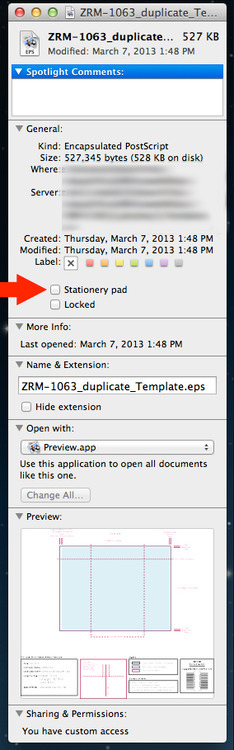
Make sure that this box is unselected and the mysterious file duplication problem is solved. I hope that this post may help someone else in the future that is encountered this issue.
Source: Skynet Solutions
By: Clint Smith
